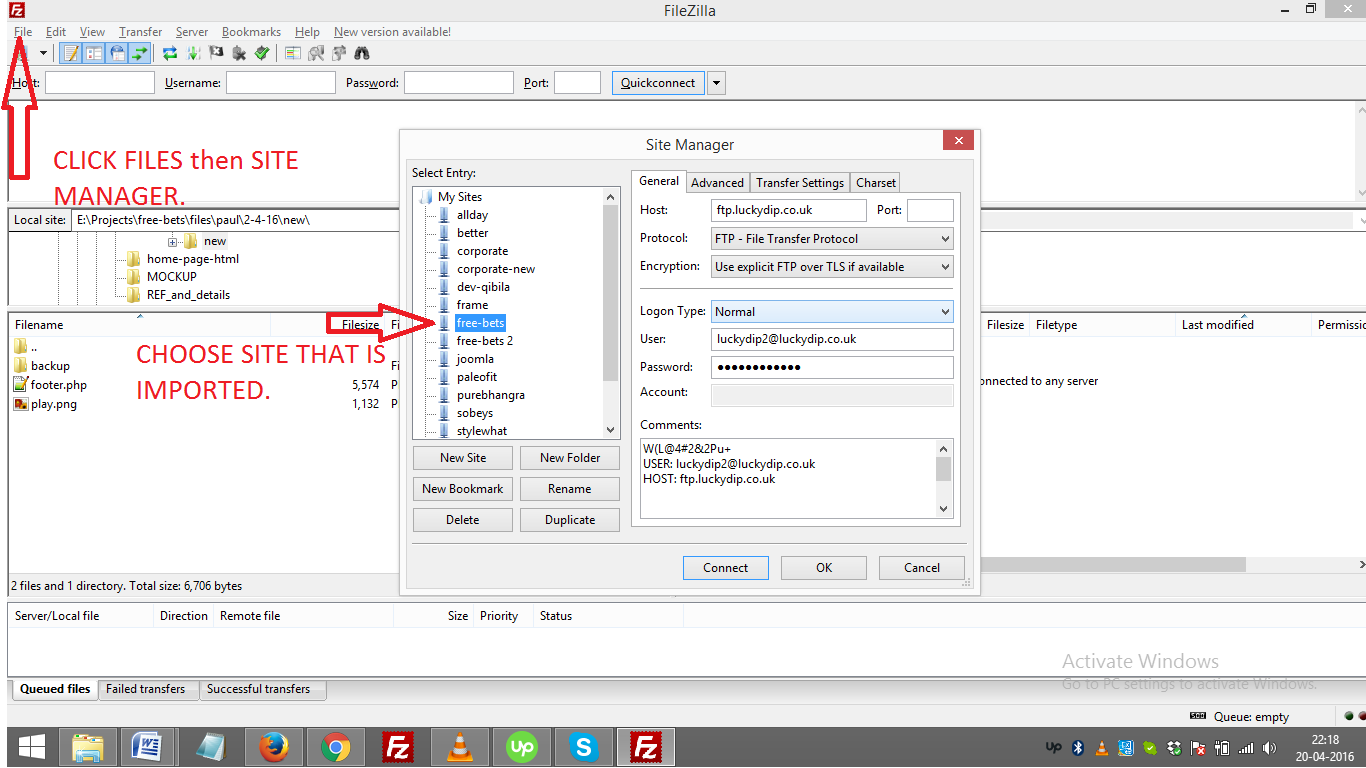In some cases, Client provides us the .xml file and .ppk extension file to connect with the ftp for accessing the files.
In that case, we need to connect it with our Filezilla.
Read the below article to know how we can easily connect...
- Open your Filezilla
- on the Top left, Click on Files --->> Import
- Now choose your .xml file to IMPORT. you will see a success message, Click OK
- Your .xml file in imported. GO to FileZilla ---->> Files ----> Site manager.
See Screenshot:

Now Go to Edit --->> Settings
Choose SFTP and click on Add Keyfile button.
See Screenshot:

All done. if you .ppk file contains right key. then you are successful connected to the FTp.
We are accepting blogs for Tech News Write For Us category.