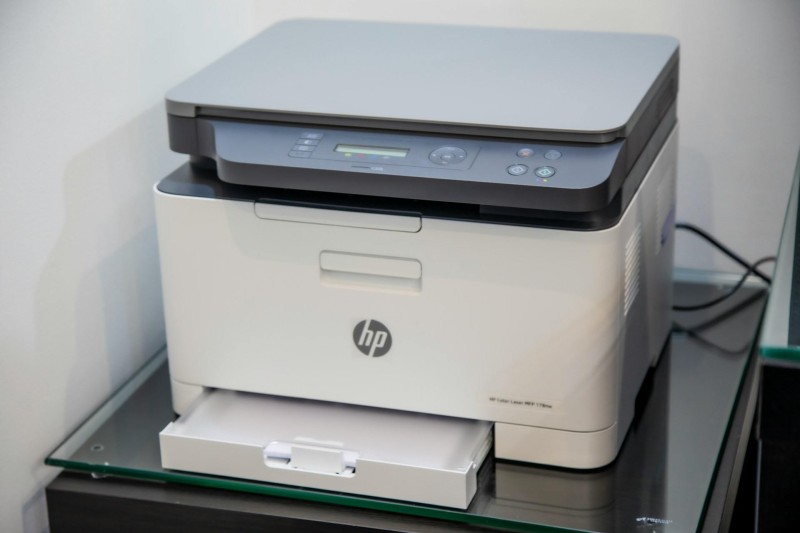A standalone document scanner can meet the imaging needs of any workplace. There are several ways in which a dedicated imaging device can expedite workflows that involve high-volume scanning. Find out more about five of the top reasons to invest in a standalone scanner.
Shared Access
A standalone document scanner provides more support for shared access than a device that requires a direct connection to a computer. Models that allow for PC-less scanning make it easy for any authorized user to scan on demand.
Centralized management is another advantage of using a network document scanner. Information technology staff can quickly set up and manage one or more standalone scanners over an office network.
Compatibility & Compliance
A standalone scanner eliminates many challenges associated with compatibility. These scanners do not require connections to computers, which enables staff to perform imaging functions regardless of the technology they use. Compliance is another reason to use a standalone model as a medical records scanner or an imaging device in any office where data privacy and security are critical factors.
Standalone document scanners can authenticate users, provide encryption during processing, support security protocols and automatically delete temporarily stored data after processing is complete. These models also allow for secure initialization by overwriting free regions of internal memory and generating new cipher keys to ensure that old user data is not retrievable.
Dedicated Functionality
A scanner that excels at a single function can meet office imaging demands better than many multifunction devices. The capacity and speed of a high volume scanner for business surpass the specifications of most models that also provide other functions.
Even dedicated scanners that require a connection are likely to require more steps to set up and use than a standalone scanner. When you need a dependable device for image capture in your office, it is hard to beat a standalone document scanner.
Optimized Workflows
A standalone scanner with features such as an automatic document feeder and support for duplex or two-sided scanning can speed up workflows. The ability to scan up to 25 pages per minute or 50 impressions per minute should expedite any imaging tasks.
The built-in connectivity of a standalone device also has the potential to increase productivity. You can set up a scanner to save image data to network folders or servers and email, fax or print captures over an office network. This functionality eliminates additional steps from workflows.
Ease of Use
A simple user interface is another reason to choose a standalone model. Most authorized business users can use these devices without training. Support for touchscreen data entry or an optional keyboard and stand can ensure that this device is easy to use and will correctly complete jobs.
These are just a few reasons to consider acquiring a standalone document scanner for your office. If you digitize documents on a daily or regular basis, the speed with which a dedicated scanner captures and processes images should provide a return on investment in a relatively short period of time.