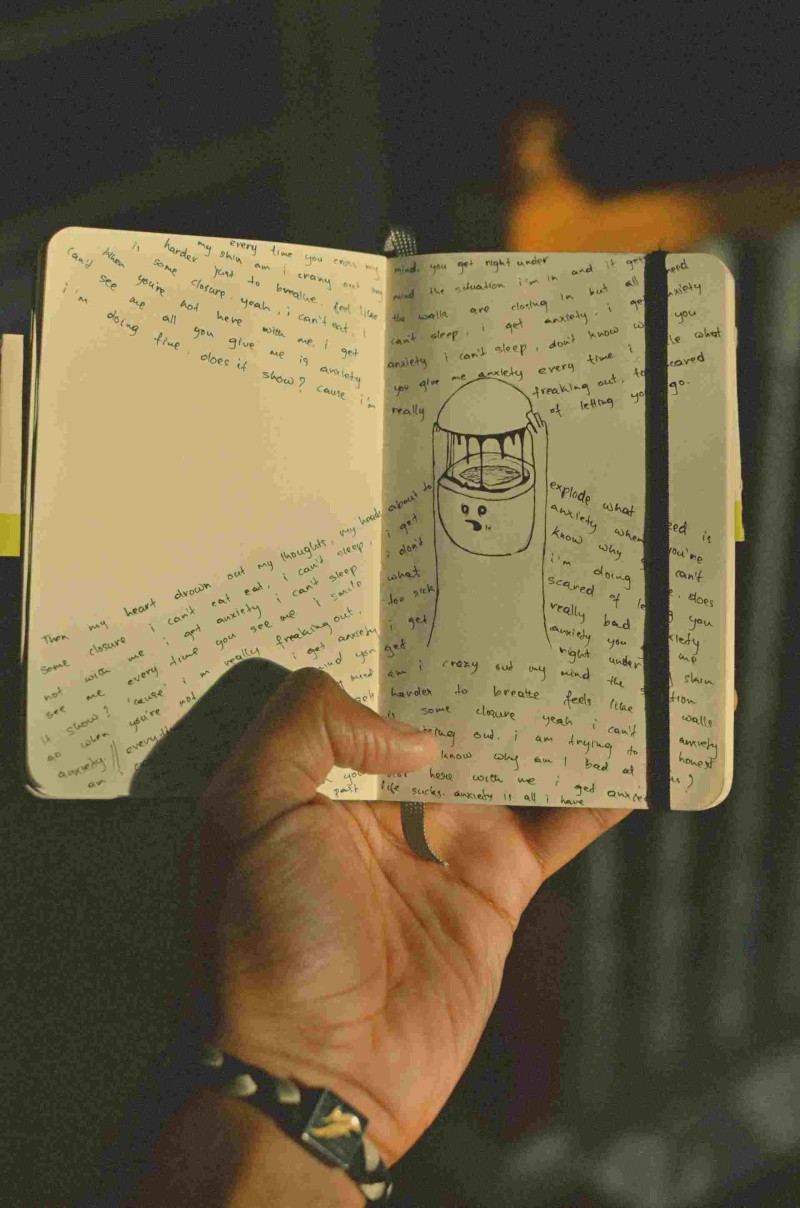Invisible text is a fascinating concept widely used in digital design, programming, and document creation. While it might sound like a trick, invisible text is rooted in technical methodologies that render it either visually undetectable or hidden within the document’s code. This article explores the science behind invisible text, its applications, and how it works.
What is Invisible Text?
Invisible text refers to text that exists in a document or digital space but is not visible to the naked eye. It can be achieved through:
- Changing the font color to match the background.
- Using CSS properties like display: none; or visibility: hidden;.
- Encoding text within metadata or HTML comments.
How Invisible Text Works
1. Font and Color Manipulation
The simplest method to make invisible text copy is by matching its color to the background. For example:
- White text on a white background: This renders the text invisible unless highlighted.
- Transparent fonts: Modern tools allow text to have zero opacity, making it completely invisible.
2. CSS Techniques
For web developers, CSS offers precise control over visibility:
- display: none; removes the text element from the document’s layout entirely.
- visibility: hidden; keeps the text in the document flow but hides it visually.
- opacity: 0; makes the text invisible while retaining its clickable or interactive properties.
3. Encoding in Metadata
Invisible text can also exist within the metadata of digital files. For example, hidden comments in HTML code or encrypted text in images (steganography) can carry information without being visually present.
Applications of Invisible Text
1. Design and Aesthetics
Invisible text is used creatively in design to hide elements that appear only during specific interactions, such as hovering or clicking. This technique is common in:
- Interactive websites.
- Animated text reveals.
- Minimalist user interfaces.
2. Accessibility Enhancements
Web developers often use invisible character copy paste tricks to assist screen readers, providing descriptions of images or interactive elements for visually impaired users.
3. SEO and Content Management
In SEO, invisible text is sometimes employed to embed keywords without disrupting the user experience. However, this must be done ethically to avoid penalties from search engines.
4. Data Security
Invisible text can hide sensitive information in shared documents or images. For instance:
- Watermarking using steganography.
- Hidden notes in collaborative documents.
Risks and Challenges
While invisible text offers numerous advantages, it can be misused:
- Black-Hat SEO: Embedding excessive hidden keywords to manipulate search rankings can lead to penalties.
- Data Leaks: Poorly implemented hidden text can expose sensitive data if accessed by unintended users.
How to Detect Invisible Text
Detecting invisible text is often straightforward:
- Highlight the Text: Drag your cursor over the suspected area to reveal hidden text.
- Inspect the Code: Use browser developer tools to identify text hidden using CSS or HTML.
- Use Specialized Tools: Software like metadata analyzers can reveal hidden text in files.
Invisible text serves as a bridge between functionality and creativity, playing a significant role in design, security, and web development. Understanding its principles empowers users to harness its potential while avoiding ethical pitfalls.