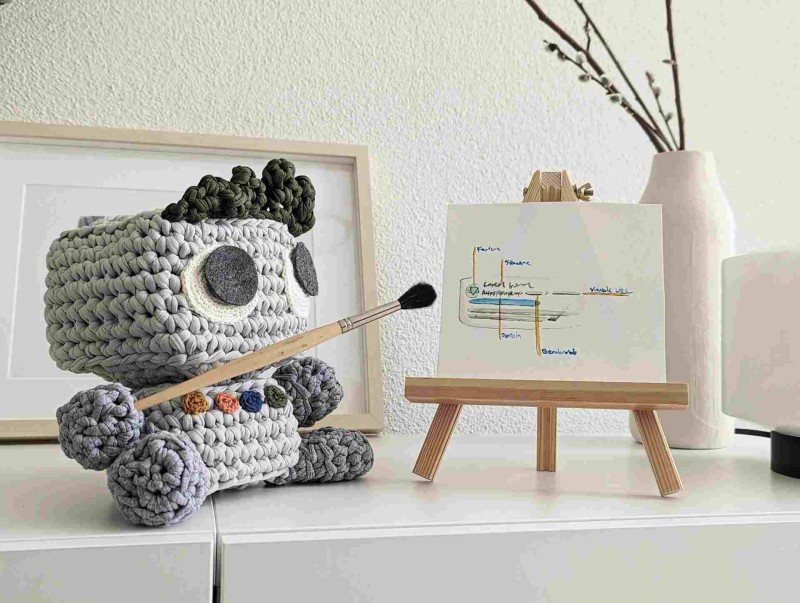When it comes to building projects, Revit is a very useful tool for designers, engineers, and architects. It allows them to work together effortlessly and produce complex 3D models. The software's performance, however, can occasionally slow as projects get more complex, which causes delays and dissatisfaction. It is essential to use optimization techniques to lessen these problems and guarantee more seamless project execution. These four strategies will help you improve Revit's performance.
-
Model Simplification
Reducing the complexity of the model is one of the most effective ways to improve Revit's operating performance. Excessive complexity in sophisticated models might strain system resources, resulting in sluggish performance and extended processing times. By eliminating unnecessary elements and simplifying the model geometry, users can significantly enhance performance by using without compromising the overall integrity of the design.
There are a number of methods that can be utilized in order to simplify a design. Some of these methods include optimizing family parameters, managing the display of elements at various zoom levels, and utilizing generic components rather than highly detailed ones. The visibility graphic and view template tools that are integrated into Revit can also be used to simplify the appearance of the model while maintaining its accuracy and clarity.
-
Leveraging Revit Resources
A noteworthy method for improving Revit project performance is to use free Revit materials from reputable platforms. It is possible to accelerate the design process and improve the outcomes of the project by employing these resources. You can look for Revit free download resources on reputable websites, which include a broad variety of components, templates, and model libraries. When designers have access to pre-built Revit families, they can save important time that would otherwise be spent coming up with components from scratch. Furthermore, these tools frequently follow industry standards and best practices, assuring consistency and quality across projects. Revit resources enable designers to concentrate on the creative aspects of their projects while simultaneously accelerating the completion of boring tasks. These resources can be used for the design of furniture, fittings, or architectural elements.
-
Optimized Work Sharing
Revit's work-sharing capabilities allow numerous members of a team to work simultaneously on the same project, which is an essential component of the building design process when it comes to collaboration. Ineffective work-sharing procedures, on the other hand, might result in synchronization problems and performance bottlenecks, particularly when dealing with large-scale projects.
Establishing clear communication procedures and defining roles and duties within the project team are both crucial steps that must be taken to maximize the performance of work sharing utilizing Revit. The prevention of conflicts and the reduction of the risk of data corruption can be accomplished by assigning worksites with careful consideration and by dividing the model into manageable sections. Additionally, ensuring easy communication and minimizing downtime can be accomplished by maintaining regular synchronization and releasing control of worksets.
-
Regular Maintenance and Updates
Like any other piece of software, Revit needs to be maintained and updated regularly to deliver the best possible performance and stability. Autodesk provides updates and patches regularly to address errors, enhance efficiency, and introduce new features. By ensuring that they are always using the most recent version of the software, customers can take advantage of performance upgrades and problem fixes, which will ultimately improve their experience with Revit.
It is possible to improve Revit's efficiency and prevent slowdowns by conducting routine maintenance chores, such as removing unnecessary elements, minimizing file size, and clearing up temporary files. The installation of software updates is also included in this. Users should also make it a habit to check and optimize project parameters regularly, such as view templates, detail levels, and view range, to ensure that the project will continue to function effectively throughout its entire lifecycle.
Conclusion
Enhancing Revit's performance is crucial to guaranteeing quicker project completion and more seamless teamwork. Users can improve Revit's efficiency and productivity by implementing techniques such as model simplification, optimal work-sharing, hardware optimization, and routine maintenance and upgrades. By applying best practices and efficiency prioritization, designers and engineers can fully utilize Revit's capabilities to achieve their creative vision and produce exceptional building projects.