Having internet in your home is more of an essential rather than a luxury because of the numerous tasks that one can do online. You can do online banking right in the comforts of your own home as you connect your mobile device to 192.168 0.1 to set the router up. You can also talk to loved ones and exchange information with them online. All your utilities can also be paid through your connection to the internet. Having known, this you must do everything to keep your router secure. Here are practical ways to secure your TP-Link router for improved Wi-Fi protection.
Tips to Enhance Wireless Network Connectivity Using TP-Link
Regularly change router login details
One of the most attacked components of 192.168 0.1 connectivity is the username and password. Since most intruders would probably attempt the typical login details to try to control your router, you must be one step ahead of them and change it right now. You must not use the normal access details to prevent hackers from getting to your admin settings. You can change the login details of your router by going to the default IP address of your network and replacing your current username and password with better and less recognizable ones.
Get firmware updates
The most popular router brands usually update the firmware of their routers to better improve the security of their networks. As more people utilize the products, companies may experience some bugs and errors along the way. The manufacturers respond to these occasions by updating the firmware and sending improved versions of the firmware.You can check this out by going to the admin interface of your router and see if you have the latest firmware update, as some signal jammers may interfere with your connection. If there is a software or firmware update available, you can click on it so that your router system can be updated.
Remove remote management
A convenient way to manage your router specifications is to tick the Remote Management option. Using this allows you to access the router’s admin interface wherever you are, even if you are not at home where the network is. However, this can also provide an unsafe gateway for others to hack the network through this Remote Access feature. To keep your Wi-Fi router protected, you should instead disable this feature and choose to make changes to it only while you are using the network. If you think that you really need it, you can opt for a VPN instead for the remote management feature.
Replace the SSID
Another way to boost your Wi-Fi security protection is to change the SSID or the Service Set Identifier. The SSID is simply how a router is identified when viewed by those who are searching for an internet connection. By default, the SSID of a router is set to show the brand of the router and its model. These are sufficient data for those who want to illegally get into your network. You must change your SSID to something that is distinct and unidentifiable to prevent others from hacking your system.
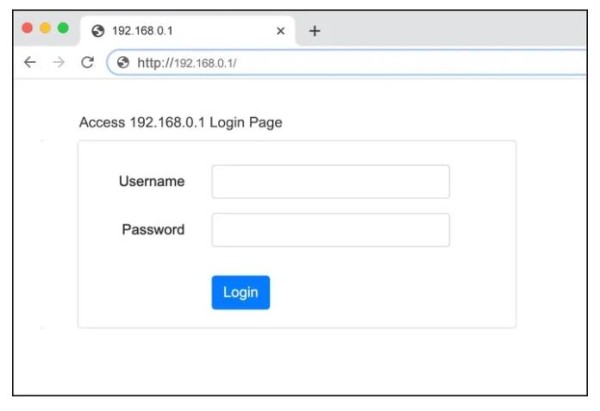
Conclusion
The tips listed above are just a few of the recommendations that one can make to improve the security of your 192.168 0.1 connectivity. You need to regularly change the router password and username. You also should automatically update security and firmware all the time. The SSID must also be changed to prevent any intruders from finding vulnerabilities in your system. Remote management, though very useful, can also be a way for hackers to access your data. Overall, you must follow these steps to level up the security of your TP-Link Wi-Fi router.
