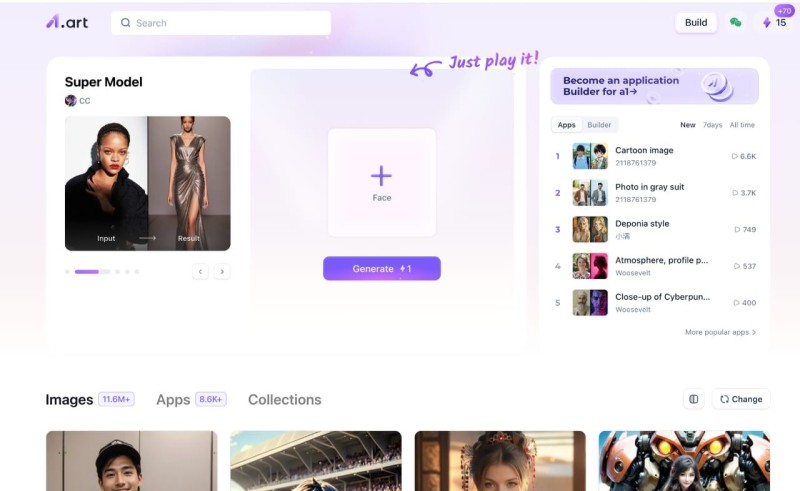The digital era has brought an exciting transformation to the world of art, making it accessible to anyone, regardless of their background or artistic skills. One of the most compelling advancements in this space is the use of artificial intelligence (AI) to create cartoon images from simple text prompts or photos. Among the leading platforms in this innovative realm is a1.art, a user-friendly website that simplifies the process of generating high-quality cartoon and artistic images through AI. This article will explore how to create stunning cartoon images using a1.art, highlighting its key apps, functions, and the overall process.
What is a1.art?
a1.art is an online platform that leverages AI technology to help users create art effortlessly. The platform offers various tools and applications that make it possible to generate images from text descriptions, edit photos with unique filters, and apply artistic styles to existing images. Whether you are an artist looking for inspiration or someone with no art skills wanting to create something beautiful, a1.art provides the means to explore your creativity.
Main Features of a1.art for Cartoon Image Creation
a1.art offers several apps and features designed to cater to various artistic needs. These apps make it simple to create cartoon images and other artistic works:
- AI Image Generator
The AI image generator is the core tool on a1.art that enables users to create images from text prompts. By simply typing in a description, the platform's AI model will generate a cartoon image that matches the description. This tool is perfect for those who wish to visualize characters, scenes, or abstract concepts in a cartoonish style.
- Artistic Style Transfer
This feature allows users to transform existing images into works of art by applying various artistic styles, including cartoon effects. Users can upload a photo and use the platform's AI to modify it according to their chosen style, whether it’s comic book art, classic animation, or pop art aesthetics.
- Photo Filters
a1.art offers an extensive range of photo filters that help enhance or stylize images. These filters can be used to add artistic effects, adjust colors, or give images a polished, professional look. For example, users can apply filters that add vibrant colors or change the texture to mimic hand-drawn illustrations.
How to Use a1.art to Create Cartoon Images for Free?
Creating cartoon images with a1.art is simple and does not require any previous experience with digital art or photo editing software. Here is a step-by-step guide to getting started:
Step 1: Visit the a1.art Website
The first step is to navigate to the a1.art website. The platform has a straightforward interface that makes it easy for newcomers to start creating. While an account is not mandatory for generating basic art, signing up offers additional features such as saving your favorite works and accessing more customization options.
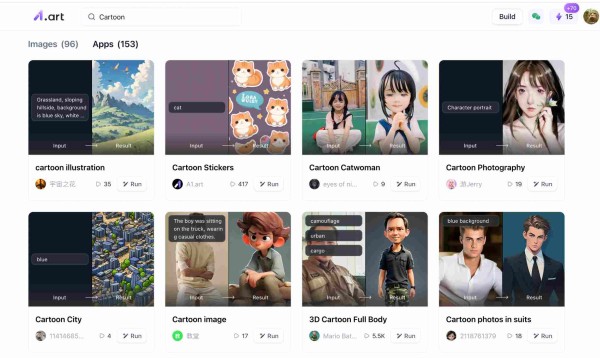
Step 2: Choose an Image or Start from Scratch
Once on the platform, you can choose to upload an image that you want to convert into a cartoon or start from scratch by entering a text prompt. If you opt for the latter, describe the type of cartoon image you wish to create in detail. For example, you could type: “A cheerful dog wearing a superhero cape, standing on a hilltop at sunset.”
Step 3: Apply the AI Image Generator
After entering your prompt or uploading your image, choose the settings for how the AI should generate or transform your image. a1.art’s AI will quickly process the input and create your artwork. The flexibility of the tool allows you to modify parameters such as the color palette, shading, and detail levels, giving you greater control over the final output.
Example Prompts for Cartoon Images Using a1.art:
- Prompt: “A playful cartoon cat playing with a ball of yarn, drawn in a whimsical style with bright colors.”
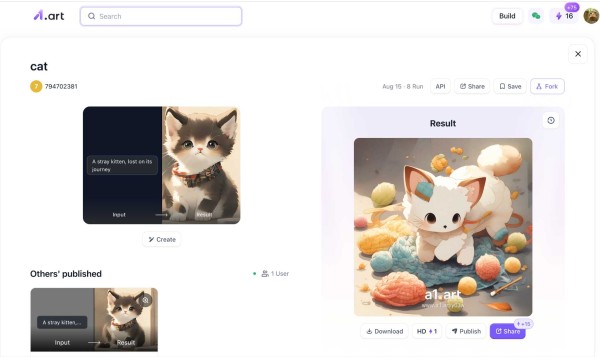
- Result: The AI generates an image of an adorable cartoon cat, complete with exaggerated expressions and vivid, playful colors.
Step 4: Customize with Photo Filters
If you want to add a finishing touch to your cartoon image, you can use a variety of photo filters provided by a1.art. These filters can be applied to adjust the mood, texture, and overall feel of your artwork. For example, a vintage comic filter could give your image a nostalgic look, while a modern neon filter could add bold, dynamic colors.
Step 5: Download and Share Your Artwork
After you are satisfied with your cartoon image, download it in high resolution. a1.art allows users to share their creations on social media, use them in personal projects, or even print them for physical display. The best part? a1.art offers free access to many of its features, so you can experiment without worrying about hidden fees.
FAQs about Using a1.art
- How do I use a1.art to transfer artistic styles?
Sign up on the a1.art platform, explore the various art styles, upload your image, use the existing AI art apps, and tap one single button to enhance your photo to perfection.
- Can I use these AI photo editors for free?
Yes, most of the editors on a1.art are free to use, although some features may be available as part of premium plans for advanced customization.
- Do I need to download software to use these AI photo editors?
No, many of the editors, including the core tools for generating and enhancing images, are web-based and do not require downloads. This means you can use them directly from your browser, making the process convenient and quick.
Advantages of Using a1.art for Cartoon Image Creation
- User-Friendly Interface: The a1.art platform is designed for ease of use, even for those who may not have experience in digital art or graphic design. The process of generating and customizing images is straightforward, ensuring that users of all skill levels can create unique cartoon art.
- Wide Range of Styles and Filters: With numerous artistic styles and customizable filters, users can explore different aesthetics and create images that suit their vision. Whether you want a vintage cartoon look or a modern, abstract feel, a1.art provides options that can cater to your needs.
- Free Access with Premium Options: One of the significant benefits of using a1.art is that many of its core features are available for free. This makes it an excellent tool for hobbyists, educators, and small business owners who need high-quality visuals without investing in expensive software.
- Quick Turnaround: The AI-powered image generator on a1.art processes input quickly, producing high-quality images in a matter of seconds. This is particularly useful for projects that require rapid prototyping or immediate results.
Conclusion
Creating cartoon images has never been easier, thanks to platforms like a1.art. With a comprehensive suite of tools that include an AI image generator, artistic style transfer, and a variety of photo filters, anyone can explore their artistic potential and bring creative ideas to life. Whether you're a professional artist, an enthusiast, or someone simply looking for a new creative outlet, a1.art offers a world of possibilities for creating compelling and imaginative cartoon images.