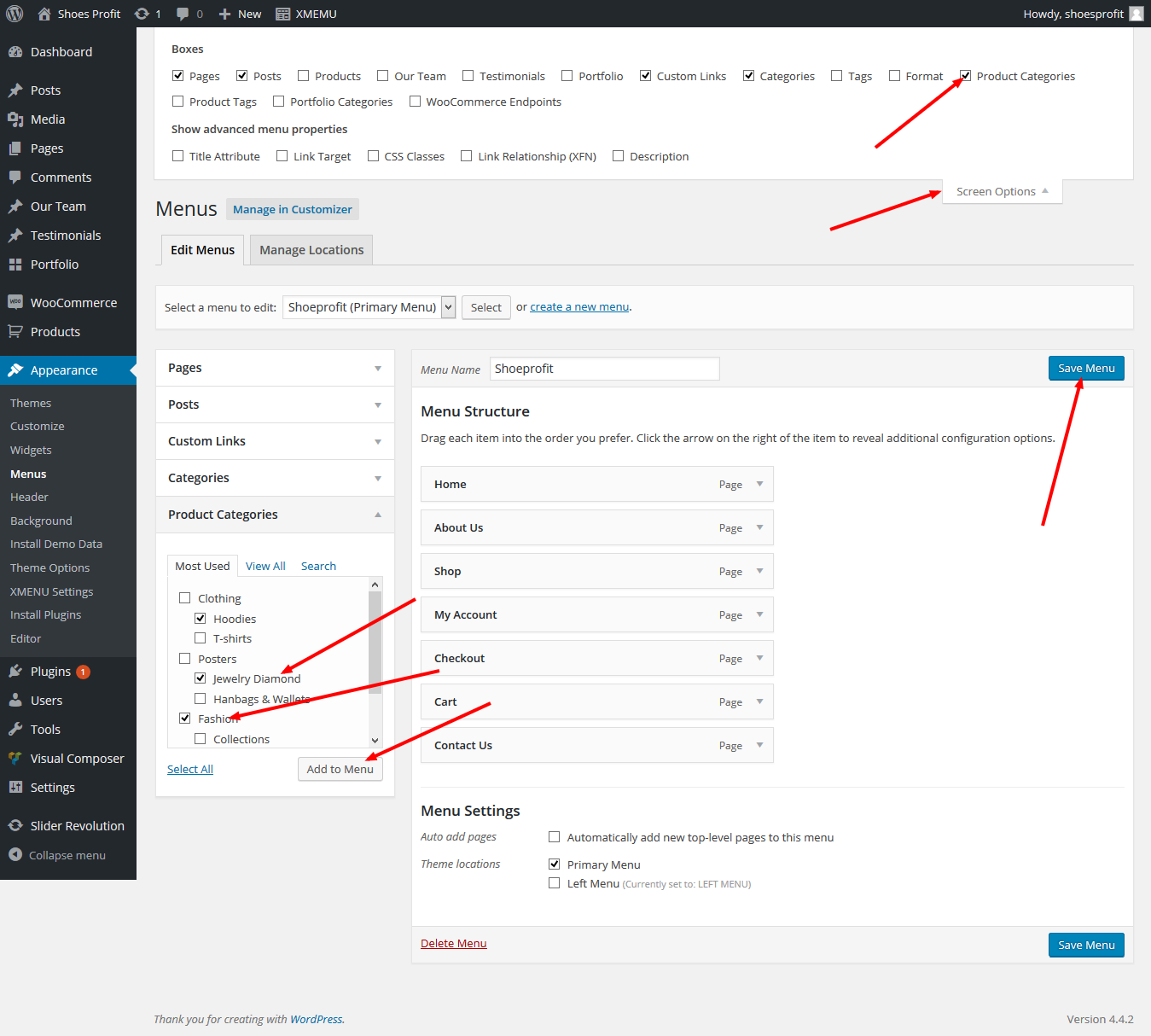It's very simple and easy way to show woocommerce categories in our menu.
Login to WordPress menu:
Go to Appearance --> Menus
On the top right side, you will see Screen options. Click on it.
find the checkbox with name Product categories.
Go to the menus. select product categories tab.
you will see the product categories...
Choose which you want to show. click on Add to menu.
And Finally, Save Menu.
We are accepting blogs for Tech News Write For Us category.