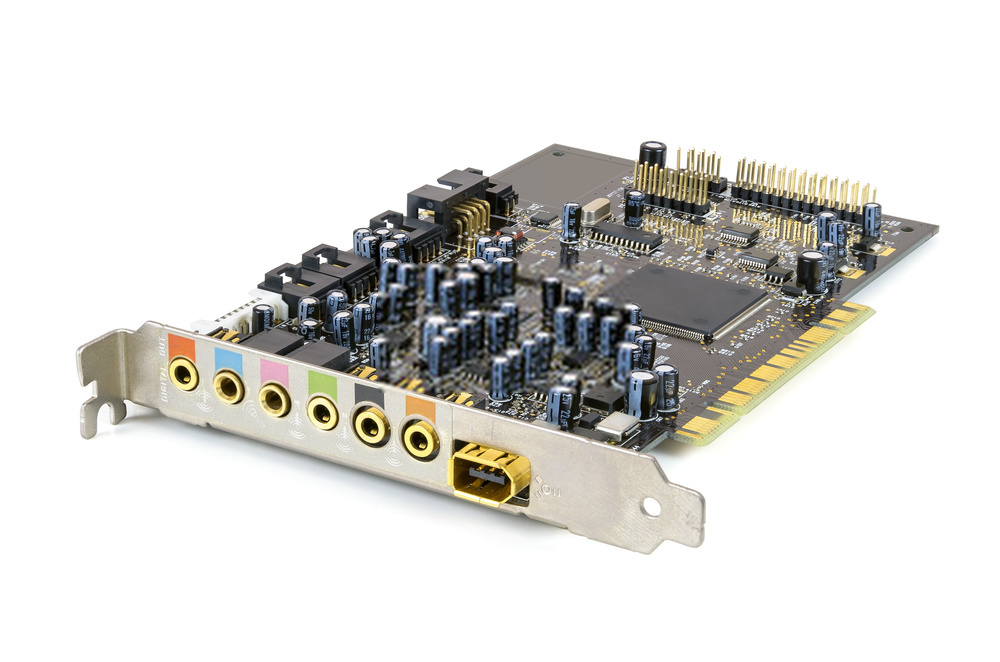Do you want to add a sound card to your computer? Do you want to upgrade the sound card with the new one to enhance the sound quality of your computer? If yes, then this is just the right place for you. A wide range of sound card options is available out there that will help you in choosing the right one.
A 24 bit sound card
If you want to have a better audio reproduction in your system then choosing a 24 bit sound card will be a good option for you. The quality of sound is much greater than produced sound virtually with all CD audio players. These cards also support DVD players, it can easily be fitted in the front panel of the personal computer. So, if you want to upgrade the sound quality of your system then you should choose a 24 bit sound card for your personal computer.
An MP3 card
An MP 3 sound card is also a good option if you have an MP3 wizard with lots of MP3 digital audio files. An MP3 encoder or decoder is used to speed up the PC’s ripping and MP3 playing performance. Here PC ripping referred to the process that has been used to create MP3 digital audio files from existing audio files.
A surround card
For a 3D environment, like to enjoy 3D games and videos, it is a good way to upgrade the sound card with this surround sound card. To enjoy the full effect of the 3 D sound, you should connect speakers with your system. It will enhance your viewing and gaming experience in the best possible way. If you love to play games and watching movies on your PC then having a surround sound card installed on your laptop will be a big treat for you.
Features to look for while upgrading sound card of your PC
When you want to buy a sound card online, there are certain features that you should look for. Have a look at these features:
MP3 encoding support
Those who have heavily MP3 digital audio will love to have a sound card with MP3 build in encoding and digital effects. You would not face any difficulty with long delays or something else on older PCs. It allows you to create the same concert hall environment effect that you will enjoy.
SP/ DIF ports
If you have a home theater system and you want to connect your personal computer with it then make sure the sound card you are going to buy have SP/DIF port in it because this port allows your PC to connect to any digital connection to retain the maximum quality of the audio signal.
Game and Firewire ports
Certain sound cards are equipped with extra ports that help connect your system to certain devices. Like in case if you want to enjoy playing games with your friends on a single PC then these ports will make you enjoy gaming along with your friends. Now, it is completely your preference whether you want these ports into your system or not.
3D spatial imaging
3D sound enhances the gaming experience of an individual but the truth always remains the same. Nowadays, the sound is equally important as the graphics of the game to enjoy the complete gaming experience. Now, 3D sounds come handy with lots of 3D games and movies available out there. To enjoy these, it is important to have a sound card with 3D spatial imaging so you can enjoy the special auditorium or concert hall effect with your personal computer while watching movies and playing games. It will add more fun to your time while you enjoy your time with your personal computer.
Surround sound support
With the right speakers and with the right card which is supporting the surround sound, your personal computer helps create the sound effects that you will love. While listening to audio CDs and watching DVDs with your computer system, you will enjoy high-end surround sound effects. 24 bit/194 kHz audio playback can provide the superior quality of audio/video sound. So, next time when you want to buy sound card online, make sure you consider all of the above-given factors.