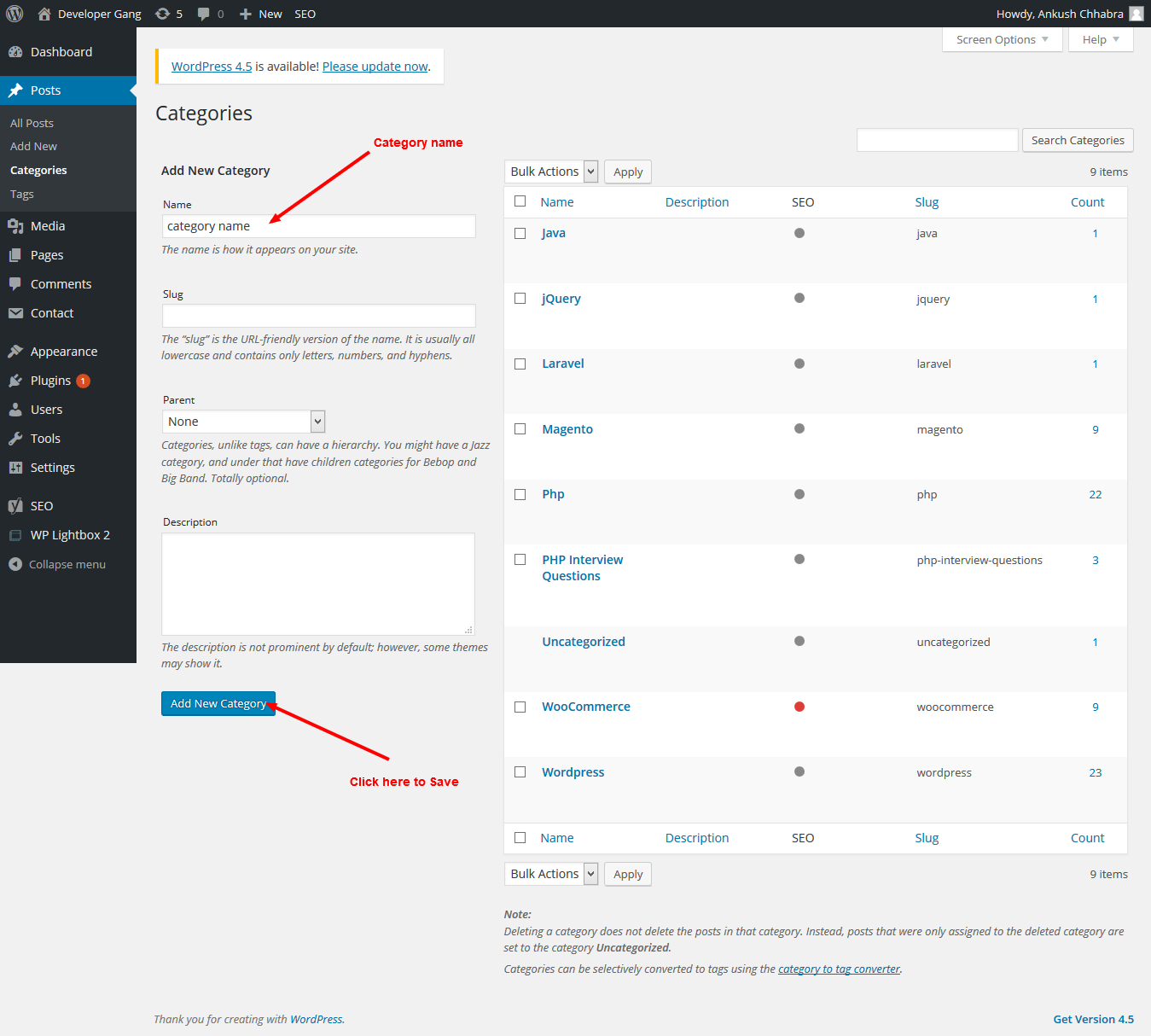its easy to get the Wordpress posts by Category name. That means your posts will only display if the post has selected a specific category.
To create a category:
Go to admin panel posts --> Category
Type category name and click on Add new category.
See screenshot:
NOW . Go to Add a new post. Add new post here and select the category which you have created with the name.
See screenshot:
TO DISPLAY THE POSTS WITH THE CATEGORY NAME
Just put your category name which you have created in place of CATEGORYNAME.
the_title(); // To display the title of all posts that have category name selected the_content(); // To display the content of all posts that have category name selected
That's it. Just copy and paste in any of your template files to display the posts.
Here you can Submit A Guest Post for all the categories.