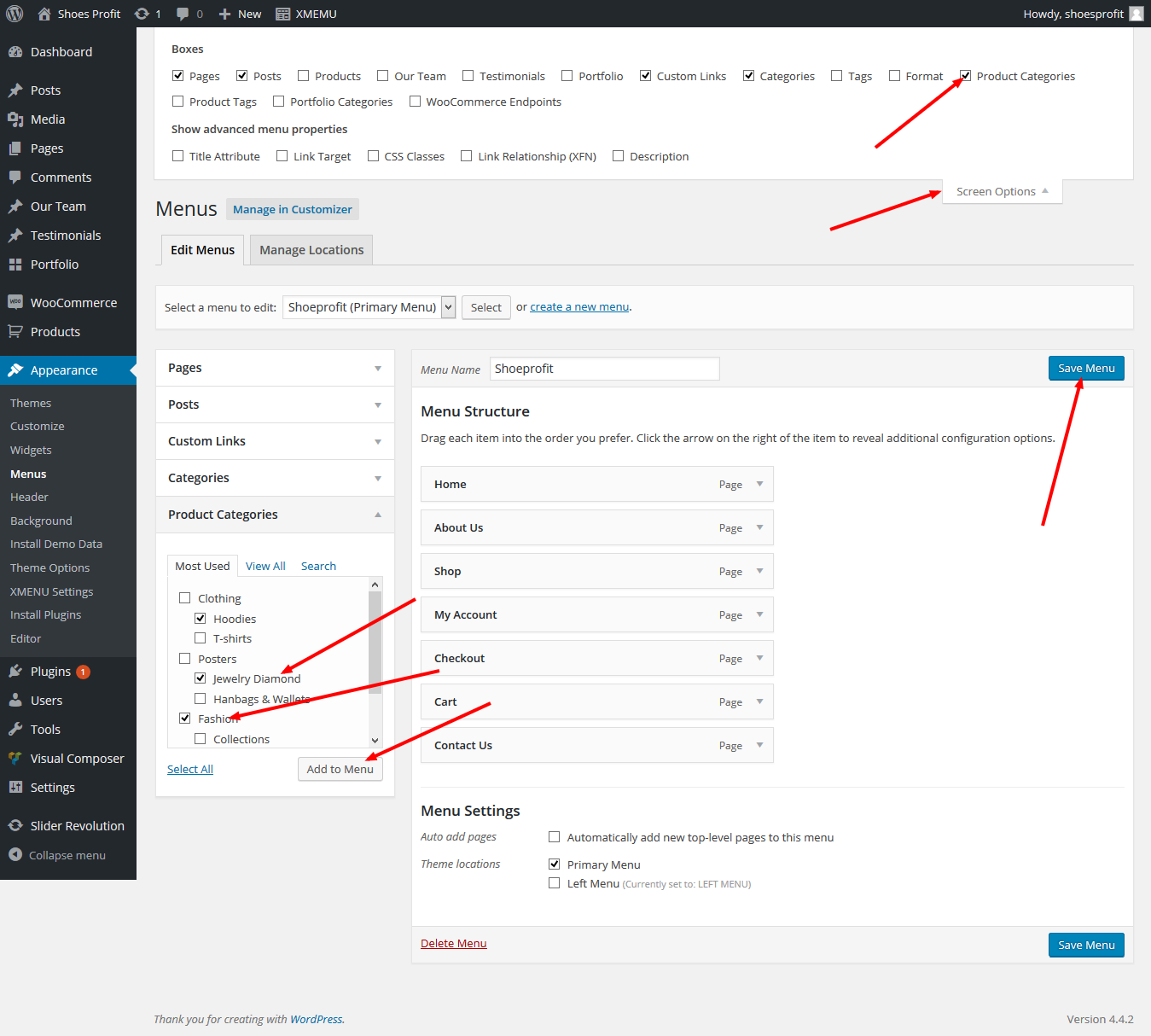Latest Trends Of WooCommerce Theme in 2021

The world is gradually moving towards the internet. There hardly anything that you can do offline that you do not have an online version of it. The same way goods vary from place...